When I view my search activity reports, why does a different number of hits / matches display for the same exact keyword searched?
There are a couple of potential reasons for seeing a different number of matches for the same keywords searched. First, if the search was conducted with
a fair amount of time between each search, verify via your 'Index Log' report that your site was not recrawled between searches, resulting in a potential
change in the underlying data within your index.
If you utilize FusionBot's search partition feature, the likely reason for seeing a disparity in the number of matches for the same search term is the result
of your visitor electing the submit their search against only a specific section of your site, as made available via the drop-down menu in your search box.
In this scenario, you will see an 'ID' column as part of your search activity report, and the column will contain, by default, an integer value, starting with 0, which represents
which partition the specific search was submitted against. If your search box contains 5 drop-down menu options, you will potentially see integer values between 0 and 4 in your report's ID column.
If you decide to modify your search box and add or subtract drop-down menu options, your reports may not provide accurate data, since the integer values may no longer correspond to the same
drop-down menu items after making a change. To prevent this issue, as well as to provide more descriptive detail in your reports for which partition a search was submitted against, you can
modify your 'search regions' form to include an id=AlphaNumeric attribute for each unique label / drop-down menu option, so that the resultant reports will replace integer values with
the descriptive ID instead. In this manner, regardless as to the order of your partition options, your reports will remain accurate, since you can carry the same ID attribute along with your entry, regardless as to its order / position.
The ID attribute MUST be Alpha or AlphaNumeric, and CANNOT be numeric only.
If you have multiple same labels for a specific partition, the ID attribute only needs to be included once, on the first instance of the label.
Below is an example 'search regions' form, using the ID attribute for more descriptive reporting:
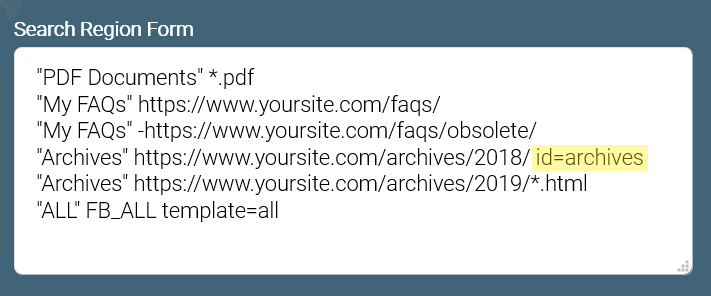
Without the ID attributes assigned, the ID column in the search activity reports would contain the value 0, when the 'PDF Brochures' partition was searched, 1, when the 'My FAQs' partition was searched, 2, when the 'Archives' partition was searched, and 3, when 'All' was searched. The problem is, if you were to change the order of your entries, the report would no longer accurately represent the partition searched, as there would be conflicting data for what partition a specific integer value represented. Again, the ID attribute as part of your search regions form eliminates this issue.
| << Previous FAQ | Back to FAQ List | Next FAQ >> |

![[Subscribe to FusionBot - Site Search & Sitemap Solutions]](http://cdn.fusionbot.com/images/atom_white_static.png)

