When I generate my search activity reports, can I restrict the output by IP address?
For all applicable reports you have the ability to apply an IP address / range filter for controlling
how your reports are generated:
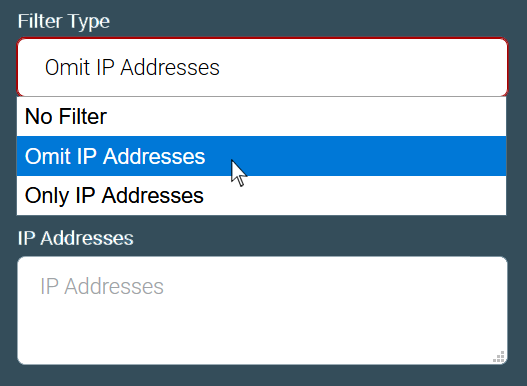
The default option is to apply "No Filter", which will generate your selected report against all entries in your search log file. However, as shown in the example above, you may also choose the "Omit IP Addresses" option, which will prevent a certain IP address or range of IP addresses from being included as part of the generated output.
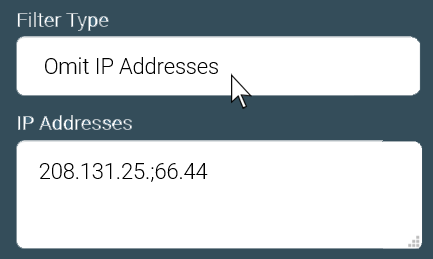
Conversely, you may also choose to generate your report only against a certain IP address or range of IP addresses by selecting the "Only IP Addresses" option.
You may enter partial IP addresses, as shown in the sample above, to either omit or report exclusively on all addresses that start with the partial IP address entered. To generate your report based on multiple IP addresses, separate each entry in the input box by a semicolon (;).
To save a default setting for your filter options, so that ALL reports will utilize the same filter options, and prevent you from having to re-enter your settings for each report generated, select the Click Here to save default report filter options link located at the top of each report page.
| << Previous FAQ | Back to FAQ List | Next FAQ >> |

![[Subscribe to FusionBot - Site Search & Sitemap Solutions]](http://cdn.fusionbot.com/images/atom_white_static.png)

